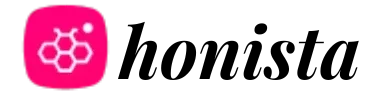Turn On
Ghost Mode
( Get More Privacy )

How to Turn on Ghost Mode in Honista
Honista is a social media application that offers extra features and customization options for users. Ghost Mode is one of these additional features. This feature allows users to browse the application without being noticed. The Ghost Mode feature is not available in the official Instagram app.
In this blog post, we have come up with a step-by-step guide on how to turn on Ghost Mode in Honista. But before we move further, we will describe what Ghost Mode is and which options it provides to application users. Ghost Mode is a feature that allows users to hide their identity while using the application.
Some of the features that Ghost Mode offers
Steps to turn on Ghost Mode in Honista
To turn on Ghost Mode in Honista, follow the following steps:
Step 1 – Tap on the profile icon as shown in the image below:
Step 2 – Now click on the gear icon as shown in the given below image

Step 3 – Now tap on Honista Settings as shown in the below image
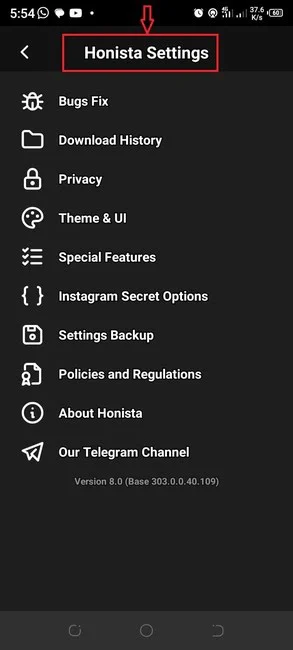
Step 4 – Tap on Privacy Option

Step 5 – Tap on Enable Ghost Mode
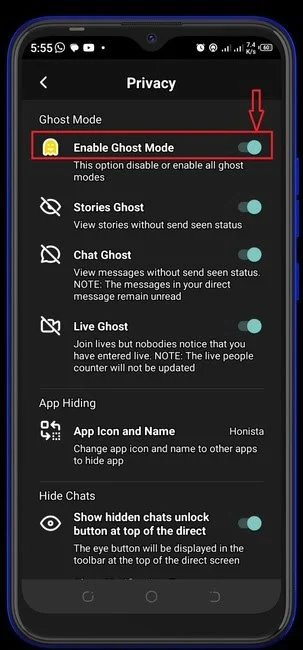
Step 6 – Turn on the features according to your need one by one.
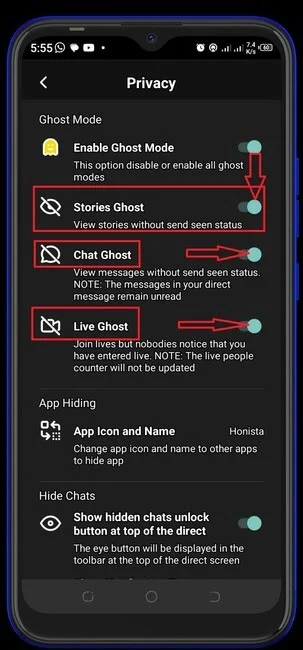
Step 7 – Follow the same procedure to turn off any of the above-mentioned features. If you’ve to learn all other features of the Honista application, you can read here
Final Thoughts
Ghost Mode provides enhanced privacy and control while using Instagram. We have briefly discussed all the steps to turn on Ghost Mode in Honista. It allows you to browse, read messages, view stories, and participate in live discussions without being noticed or disturbed by others.